How to search and get more Instagram filters
- Use the Instagram app and carousel with Effects & Filters
- Catchar website presents more than 2,000 Instagram AR effects
- You can search filters on different blogs and Facebook groups
- Facebook recently launched their hub where creators showcase filters
- There are lots of different filters available on Pinterest
Overview
Last few years, Instagram filters and Augmented Reality effects hit charts in terms of user engagement, impression and shares. Videos and photos with AR effects and filters perform X10 better than classic posts. Currently, Instagram, Facebook and Messengers users can enjoy thousands of filters and effects created by professional developers and creators. By using these filters, users can adjust colors, brightness or fully customize themselves and surrounding by applying AR effects.
In this article, we will review how you can search, activate, share and save these Instagram filters and effects. Moreover, you will learn who and how creates these Augmented Reality effects and lenses for Instagram, Facebook and Messenger apps.
Get the best Instagram filters and AR effects on Catchar
Catchar is the world’s largest AR hub and curated directory where you can discover thousands of effects and filters for Instagram, Facebook and Messengers apps. Here, you can search for various effects presented in different categories, such as beauty, nature, entertainment, games, quizzes, etc. Moreover, on Catchar, we launched a series of digests where users can discover top Instagram AR effects and filters. Our team curates each digest manually by picking the best and unique projects shared with Catchar, adds customer reviews and promotes them globally.
The activation of AR lenses and effects through Catchar website is quite simple. By visiting the profile of the AR effect from your smartphone, you can see the ‘GET IT NOW’ button. Tap once and the additional slider will open where you can find the ‘CHECK IT OUT ON THE WEB’ button. Tap on it and you will be redirected to Instagram where the selected filter will be automatically activated. Now you can enjoy using the AR effect or filter. If you are from a desktop or laptop, please visit the AR effect or filter's profile page. Find the ‘CHECK IT OUT ON THE WEB’ button and click once. An additional popup with QR code and a direct link to Instagram will open. Scan this QR code with your smartphone to activate Instagram or Facebook effect.
Beauty Instagram filters and effects on Pinterest
Lots of Pinterest users and business accounts share, save and repin thousands of effects and filters for the Instagram app. Catchar has its Pinterest account too. By using it, you can discover and get curated beauty filters and not only. Team of Catchar all the time searches for the best AR effects and upload them to Pinterest account. By using beauty Instagram effects, you can completely adjust your look. You can do your eyes or lips bigger or smaller. Add or clean your makeup and many more. Instagram influencers and bloggers regularly use beauty filters to surprise their followers and friends. Feel free to visit Pinterest account of Catchar to start discovering beauty AR effects and lenses.
How to get effects on the Instagram app
Instagram has its own Effect Gallery, where you can browse and try different filters and Augmented Reality effects and lenses. This gallery contains a section with featured effects, search and categories that are making discovering of filters and effects in a more straightforward way. Here the steps that will help you to find and jump into this section and try new effects.
- Click on the ‘Your Story’ or ‘Camera’ button on the home screen or simply swipe to the left and visit the screen where stories can be recorded.
- At the bottom of the story screen where carousel with featured effects and filters appear, swipe to the right and click on the 'Browse Effects' button.
- Now you can use the Effect Gallery.
- At the top of the gallery, you can click on the ‘Search’ button and type name of the effect to find and activate it
- If you don’t know the name of the effect or filter, you can simply use categories located on the home screen of the gallery. Instagram organizes its effects and filters into the following categories: selfies, love, colour and light, camera styles, moods, funny, surrounding, animals, sci-fi and fantasy, weird and scary, events, fandom, causes, immersive, world AR, games, etc. Please note that these categories are changing time-to-time.
- Instagram team highlights trending effects and filters by featuring them on the gallery home screen.
- Moreover, on the gallery home screen, you can also find specific banner related to specific events. By tapping on this banner, you will be redirected to the section with a list of effects and lenses.
Carousel with Effects and Filters

Similar to Snapchat, Instagram also has its carousel with Augmented Reality effects and filters. The Instagram team sorts here the most popular AR experiences and not only. To try them out, you have to visit your camera screen. You will see the carousel at the bottom of it that you can simply swipe to the left and right. Filters and effects are changing on the fly, so you don’t need to take any additional steps.
Search effects through Instagram profiles
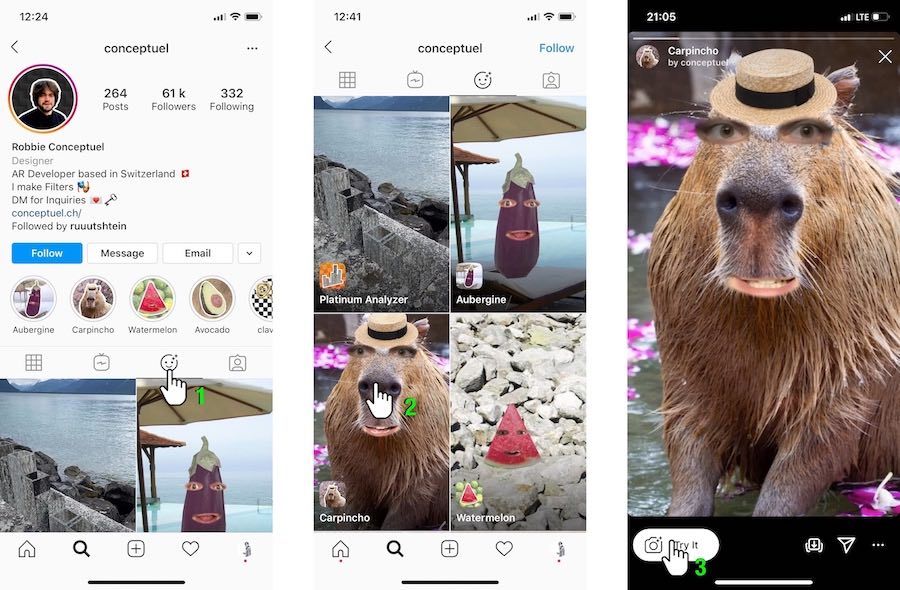
Instagram has introduced its new feature that allows discovering filters and effects directly in creator profiles. Visit the profile of the lens creator and find a smile icon in the tab bar menu. Click one on this icon or swipe to the right on the media grid to reach the section with effects. Scroll down to discover all filters and effects of this specific creator. Tap on the filter that you like to activate it.
Find effects through other users and your friends
When you watch Instagram stories by other users who use filters, you may see the name of this filter at the left top corner of your screen. Tap once on filter name and an additional modal window will popup. Now, you can try it, save or send this filter to your friend. Moreover, here you can discover the name of the creator and browse for more his or her filters and effects. To find more effects made by the same creator, tap on the ‘More’ button, then click on ‘More by {creator_name}’. As a result, the creator's profile will open where you can discover all his or her effects.
How to activate and use Instagram filters and effects
Actually, its very simple to activate and use these filters. If you discover filters and effects through the carousel on the main Instagram camera screen, you don’t need to take any additional actions. Just swipe the carousel to the left and right and filters will be automatically changing and activating on the fly. If someone sent you an effect or lens, click on the ‘Try it’ button, then the camera will open where the effect will be automatically activated. Note that some filters and effects contain hidden features. You can enable them by following the tips that will popup when the effect will be launched.
How to save Instagram filters and effects
There are few options available on how you can save filters and AR effects for the Instagram app. Discover the options below and try them right away:
- Save filters that you like and try them later. Yes-yes, if you are a little bit busy or you would like to create a collection of filters and effects, you can save them into carrousel. As we described above, the carousel appears at the bottom of your Instagram camera screen. To save lenses, click on the name of effect and an additional modal window will popup. Find the ‘Save Effect’ button and tap once. Hooray! The effect has been saved and now you can come back to it through the carousel.
- Save photos and videos with AR effects and filters into your camera roll. First, you have to activate any preferred lens or filter, then click on the big capture button to take a photo or hold it to make a video. Once a photo or video is taken, you will see a download button that looks like an arrow at the top of your screen. ⬇️
How to share Instagram effects with your friends
Click on the name of effect or filter and an additional popup will open. Find and click on the ‘Send to’ button once. Then, you will see your Instagram friends and followers. Select the user and tap send. Your friend will receive a suggested effect to direct messages.
Who creates these Instagram effects and how?
Facebook Inc. has its free Spark AR software that allows developing effects and filters for Instagram, Facebook and Messengers apps. This software compatibles with Windows and macOS. By combining digital assets (i.e., 3D models, motion graphics, sound and text), creators can develop immersive AR experiences and projects. Spark AR regularly updates its features. Recently, the company has introduced segmentation features, the ability to add and track music, integration with Blender.
Some filters and effects reach millions of impressions and captures. Moreover, many celebrities, such as Jorge Lopez, Shirin David, MARITA SÜRMA MAJEWSKA use AR effects to engage with their followers. Brands and businesses use Instagram and Facebook effects and filters to engage with their customers in a new way. AR campaigns help businesses to increase brand loyalty, launch viral ad campaigns and communicate with their customers and fans.
If you decide to join and develop your first filter or effect, Catchar would be the right place to start. Here you can discover hundreds of the best examples and use cases. Also, you can contact different AR creators and developers in terms of collaboration. Guides and tutorials also presented here on Catchar. Create your free account today to start your journey of Spark AR developer.
Where to find more Instagram effects and filters
- Influencers and lens creators. Many of them have started using and creating their own effects and lenses for the Instagram app. If you know some of them you can visit their profiles to get more lenses and filters.
- Facebook groups and pages. These groups and pages can help you to find and get different Instagram effects. Catchar also has its Facebook page where every day you can discover quality effects and lenses. You can try to search for more Facebook groups, where people share and contribute to AR experiences. The official Spark AR group on Fb will also help you to get more effects and learn how to build them.
- Subreddits. If you are familiar with Reddit here, you can find different filters and Augmented Reality lenses as well. Many creators share their work here to get more downloads. Simply find related Subreddit and enjoy new lenses and filters every day.
Spark AR gallery
Recently, Facebook has been launched its gallery where they highlights Instagram and Facebook effects and filters. There you can sort filters using different tags and categories. Also, you can get to know their creators.
I hope that you found this article useful and interesting. I would highly appreciate if you can share it with your friends or colleagues.


