What is Fectar?
Fectar is a professional mobile and desktop application that allows creating and discovering Augmented Reality content and experiences.
What is a Fectar app?
Users can download the Fectar app to discover Augmented Reality content created through Fectar Studio. The Fectar app supports both iOS and Android platforms. You can find more information about the Fectar app on the Catchar website.
Now let's download the Fectar app to your mobile device.
Navigation
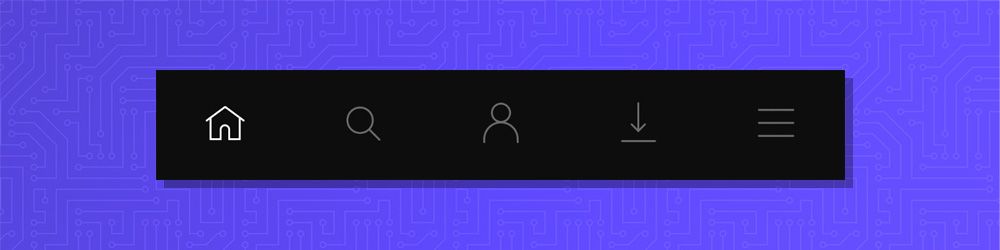
Users are able to navigate through the different sections of the Fectar app using an intuitive menu:
- Home. This is your entry point for discovering the Fectar app.
- Search. If you want to search for specific AR content, use this section.
- Profile. Here, you can discover your Fectar profile and login into your account.
- Downloads. Navigate here to discover AR experiences in offline mode.
- Settings. User additional settings to configure and control the Fectar app better.
Home screen
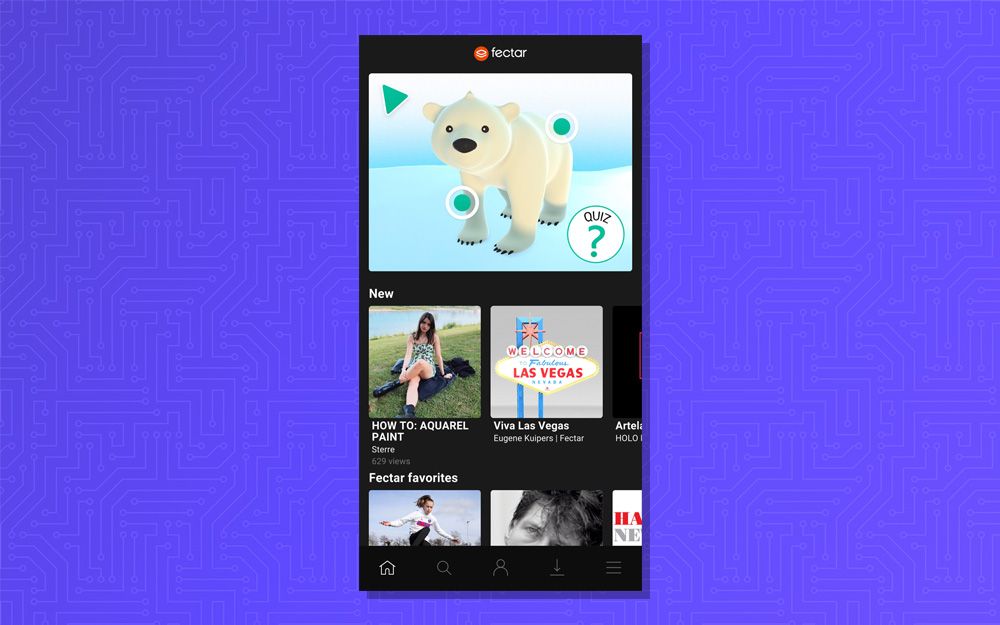
Once you download and run the Fectar app, you will get into a home and main screen, which is separated on:
- Features user stories. Here the Fectar team highlights photos and videos of AR experiences made by users around the globe.
- New. This section presents recently added AR experiences made by users, partners and the Fectar team.
- Cars & Vehicles. Find here Augmented Reality cars and bikes to discover them in your physical environment.
- Children. Involve your kids into AR with augmented books, lessons and shows.
- Watched now. Check out what people are watching and exploring now on the Fectar app.
- Education. Looking for a new way to engage with your students? Discover the education section on Fectar
- Featured Categories. Browse top AR categories, like business, education, games, children, cars & vehicles, house & home, animals, science, shopping and history.
- Featured Creators. Meet top developers and creators who send you the best Augmented Reality experiences.
- Featured stories. Discover top videos and photos of the best AR experiences highlighted by the Fetcar team.
Discover your first AR experience
Now, let's try to discover your first Augmented Reality experiences with the Fectar app. First, you have to select any AR project you like from the gallery using home or search screens. Tap once to open details about the AR experience.
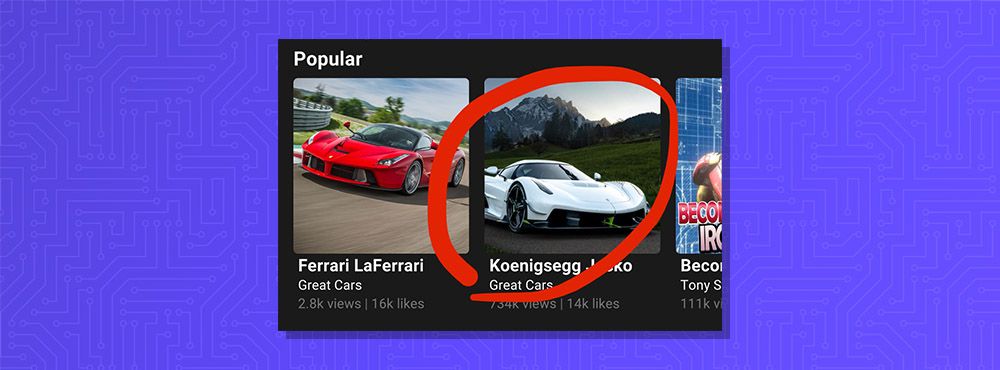
Profile of AR experience will open. In our case, this is the Augmented Reality experience of Koenigsegg Jesko.
To activate AR, you have to click the ‘VIEW IN AR’ button.
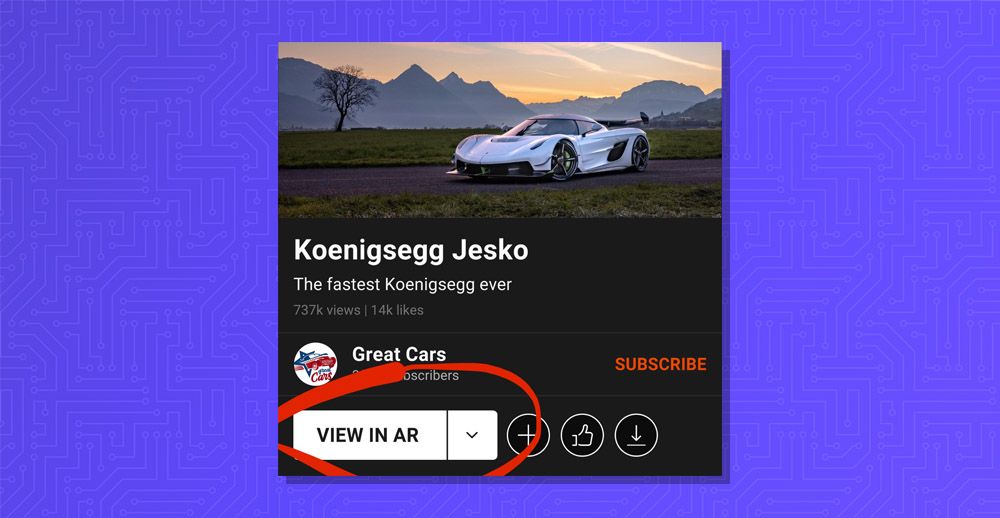
Then, you will be redirected to a new screen where you have to provide access to your smartphone’s camera.
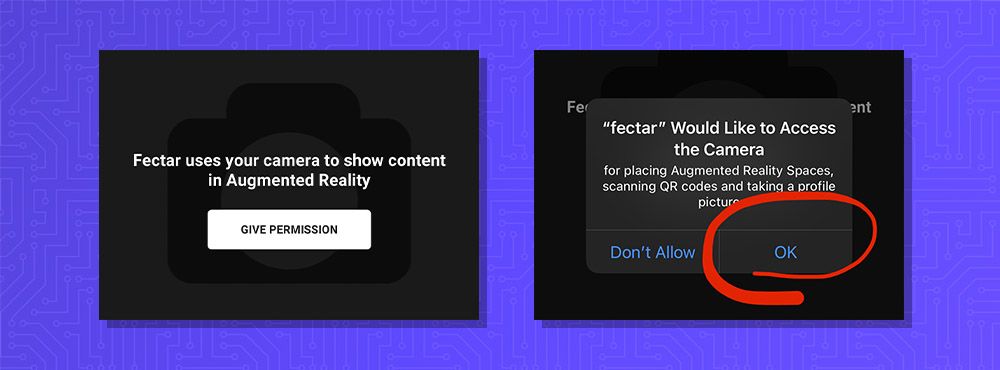
A smartphone’s camera is a core feature of Augmented Reality and the Fectar app. It helps to scan the physical world and overlay it with digital content, like 3D objects, virtual holograms, buttons, images, videos. No worries, the Fectar app doesn’t keep or share your data without permission. If you want to record and save your Augmented Reality experience, the Fectar app will inform you and require additional permissions to your camera roll.
Right after, watch the tutorial in terms of how you can get the best user experience with the Fectar app. Follow a few simple rules…
- Turn on the lights
- Make room
- Find enough detail
- Scan the floor
- Place the AR content
- Move around
- Tap on buttons
- Have fun ?
Discovering AR content
Above, you can check the demo video in terms of how to activate and discover Augmented Reality in a few clicks using the Fectar app.
Highlights:
- Make sure you have enough details on the ground or floor so AR content can be placed properly. Such a feature like world-tracking depends on the number of feature points available. In this case, a white floor, like marble, wouldn't work here.
- Sizing of AR content. You can control the size of AR content manually so you can adjust it to have better UX.
- Record your AR experiences. Users are able to record a video of their AR experiences right in the Fectar app. Simply select the 'Video' option and hold it for recording.
- Capture your AR experiences. Switch to the 'Camera' option to do shots of AR and share them with your friends.
What are immersive AR experiences?
Projects made with the Fectar Studio may contain immersive Augmented Reality experiences. The demo video above explains how user experience and immersive content look like. It's different from basic AR projects since users can interact with AR/3D objects, images, buttons and go deeper into new experiences/journeys. In addition, immersive AR may contain several different stories and experiences within one AR.
In the next lesson we gonna talk about the Fectar Studio, how to create your account and start discovering AR builder

