“Snapchat” is a popular media-sharing platform, which entertains you with many exciting filters to enhance your photos and videos to make them look unbelievable and fun-filled. Also, Snapchat apps for iPhone and Android have a wide range of Augmented Reality lenses and effects. These various filters include selfie lenses, landmarker effects, photo & video editing features and even the ability to augment your pets with digital 3D content.
Moreover, you can also have quality time chatting with your BFF because Snapchat is also a messenger application. In this way, you can stay connected with your friends and keep them updated about your life events by sending them photos, video, audio and text messages. Currently, 170 million people use Snapchat filters and AR lenses on a daily basis.
During the last annual developer event, Snap Inc. has introduced lots of new features and possibilities, both updates to Lens Studio and the Snapchat app. This update includes voice-activated lenses, local lenses, UI navigation, PlantSnap and dog scanner, and machine learning functionality.
How you can get more Snapchat Lenses?
Augmented Reality lenses are the game-changer in the Snapchat application, and we are going to tell you how you can find and add more lenses so you can modify your photo and video content. The new users of the Snapchat app think that they can only use the Lenses that are shown on the capturing interface, but the truth is that you can get more Lenses too. We are here to guide you about the ways through which you can add new and exciting filters and AR lenses. So, with no added delay, let’s have a look!
Catchar presents the best Snapchat Lenses
By using our website, you can find and get hundreds of best Augmented Reality lenses and filters for the Snapchat app. Simple visit page with projects, choose Snapchat, filter projects by date or rating and voilà! Now you can discover and download tons of AR lenses and filters for your Snapchat application and account. Each lens and project contain all important information about the creator, screenshots, demo video, description and information on how to use it. Here we collected lenses and effects related to different categories, such as beauty, art, fun, games and more. All these AR lenses are free to download, so don’t miss your chance to download and surprise your family and friends.
How to activate Snapchat filters and AR Lenses?
There are a few ways available on how you can activate Snapchat filters and AR Lenses. The first one is about using Snapcodes. An additional method is to use direct links. You can also use in-app Lens Explorer to browse and get more filters, lenses and effects. Below we will explain to you all the ways in detail.
What is Snapcodes?
If you want to learn how to use Snapcodes to activate different Lenses, you must give a read to the instruction given below, so that you can get better guidance on how this method works.
- Snapcode is a unique trigger developed by Snap Inc. and it looks like QR code.
- Snapcodes can be available in both formats printed and digital.
- Users are able to scan them directly from desktop and laptop displays or even from other smartphone displays.
- Besides, Snapcodes can be placed on any printed source, such as labels, posters, postcards, magazines, etc.
How to use Snapcodes to activate Snapchat Lenses?
Now let’s try to unlock some Snapchat Lenses though Snapcode together. Just follow the simple steps below:
- Launch the Snapchat app or download it from Google Play or AppStore where it is totally free of cost.
- Make sure that you have allowed permissions to your camera, mic, etc.
- Visit the camera screen (home screen).
- Point your camera at Snapcode (we attached some of them below).
- By using any of your fingers, tap and hold to any empty part of the display.
- Then you will see a popup with details about AR lens or filter.
- Click on the ‘Unlock for 48 hours’ button and the lens will be automatically activated.
- Now you can use and play with an Augmented Reality lens or filter.
- If you are accidentally closed lens or filter, you are able to restore it from Lens Carousel.
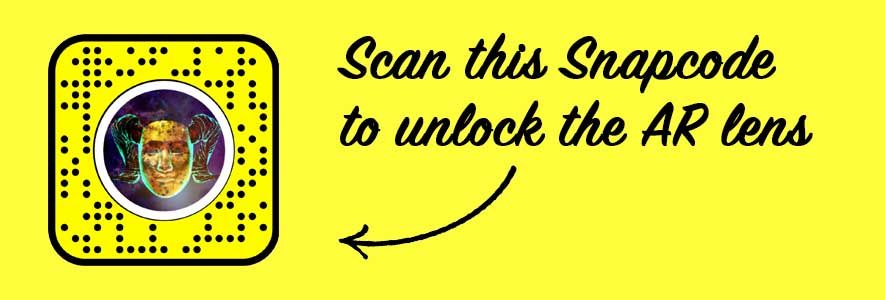
Carousel with Lenses and Filters
When users start to interact with the Snapchat app and its filters, the first thing that comes to mind is the carousel with lenses. To launch this carousel, you have simply tap once on your screen or click the 'smile' ☺ icon located near the big capture button. You will see different Augmented Reality lenses, games and basic filters. Scroll them to the left and right to see and try all of them. These lenses and filters are changing and applying in real-time, so you don't need to download them or reactivate.
Discover and get new Lenses through the Lens Explorer
Addition way to discover and get more lenses is the Lenses Explorer gallery in the application. If you are a newbie user, you would be thinking about what this gallery actually is. Lenses Explorer is basically a gallery given by Snapchat to its users where they can quickly find the best and curated Lenses. One thing that you have to keep in mind is that there are some limited amount of Lenses available. Also, Snapchat updates a list of lenses and effects from time to time in this gallery. There are few sections are available in Lens Explorer:
- For you. Here you can find a suggestion of different lenses and effects based on your preferences and previous experiences.
- Subscriptions. In this section, you can find lenses and effects from users that you are following on Snapchat if they are lens creators.
- Trending. All popular lenses that reach millions of impressions you can find by using this section.
- Face. This section is about Augmented Reality face lenses and filters for selfies.
- World. By using lenses from this category, you can augment different physical objects with digital content (i.e., attractions, streets, etc.).
- Music. If you would like to add some music to your videos, this section is definitely for you.
Once you find a lens or filter that you like, simply click on it and you will be automatically redirected to the camera screen where the lens will be automatically activated.
Search Lenses in the Lens Explorer
An additional feature that you can use in Lens Explorer is the search. If you know the name of the lens or filter, you can type it in the search field. Then suggestions will popup and you can tap to activate it. The camera will open, and the AR lens or effect appears.
How to get Lenses on the Snapchat website?

Another way to get Snapchat Lenses is to use the official Snapchat website. On the website, you can find a showcase of the best-curated lenses by the Snap Inc. team. All lenses presented on the Snapchat website have Snapcodes and direct links. You can access them by scanning the code directly from your screen or open the link from your smartphone.
How to find Community Lenses on the Snapchat app?
An amazing thing about Snapchat is Community Lenses. There are two types of Community Lenses available. The first one is Geofilters that Snapchat users can use in public places, neighborhoods, parks, cities, and more. The second one is the Moment Filters. Snapchat users can create a free Filter for different moments like shopping, watching a sports game, or anything worth Snapping. These types of filters are available on specific events or places. To discover and try them you have to open Lens Carousel.
How to find more Lenses made by the same creator?
When you are exploring Augmented Reality experience or filter on the Snapchat app, you can find (i) icon at the left corner of your display (camera). Click once on this icon and addition modal window will popup. There you can find different options, such as the name of lens creator, report, the ability to subscribe to the creator, view profile, discover more lenses by this creator, copy lens link and send this lens to your friends. Click on the name of the lens creator (or profile picture) or use the ‘View Profile’ button. Profile of creator will open and there you can find detailed information about him or her and two tabs — Highlights and Lenses. Browse these tabs to find and activate more lenses by the same creator.

Who creates these Snapchat lenses and how?
Lens Studio by Snap Inc. is a software that helps everyone to develop and make Augmented Reality content. Developers can use and combine 3D models, motion graphics, audio, images, text and more. They can get a chance to enjoy facial recognition with real-time mapping of digital content, pets’ augmentation, landmarks and this sure this is not a full list of all available features. A massive crowd of people you will encounter in the community that you will interact with and enjoy a fun time with them sharing your AR content, ideas and tips! Some lenses and filters reach millions of impressions, captures and shares. In addition, lots of lens creators started monetizing their skills in Lens Studio by creating branded Augmented and Mixed Reality lenses and effects.
If you would like to try Augmented Reality lenses and filters, go and install the Snapchat app right away! But if you would like to start the path of lens creator, you have to install this software now and get ahead of the game.

