 MRRox
Live
MRRox
Live
Give everyone an office presence when they work from home. Imagine your daily commute taking only 10 seconds. Save time, collaborate, get things done.
Screenshots & Video

Description
MRRox (beta) uses advanced mixed reality technology to bring your presence into the office when you work from home or elsewhere. You can remain connected, talk to your colleagues or supervisors anytime, and collaborate as if you were on site. You will feel as if your team is sitting right next to you. You can get your ideas across quickly with body language and social cues, without waiting for emails or call backs and without giving up your privacy at home.
How to Use it
After launching the MRRox app, please enter username or email and password using the 3D virtual keyboard and then tap “Login”.
Tip for AR-enabled devices (iOS, Android, HoloLens): Please hold your device or gaze at eye level when launching the app. Your starting field of view may be limited, so please look around. The login screen should appear vertically fixated in the space in front of you.
The 3D virtual keyboard works with mouse clicks, touch screen taps and air taps. You may want to “walk” closer to the keyboard to type.
If you don’t have an MRXpo account yet, please click on “Signup” button to create an account via browser.
If you wish to continue without an account setup, tap “Guest” to continue
Tap to select an avatar and this avatar should appear inside the glass ball
Enter a nickname and then tap the glass ball to continue
Next you will see the Event Menu. Select an event type using menu on the left. For example, “open to all” will show upcoming public free access event in the next 30 days.
Tip for AR-enabled devices (iOS, Android, HoloLens): You may need to physically take a step back to see the full menu in your field of view.
After selecting an event type, you would see a list of events floating in front of you. Event types “publicly ticketed”, “invite only” and “private company” require valid tickets (either by your own creation or from others’ invitations).
Tap on an event to join. Loading usually takes 5 to 10 seconds but may take longer. You cannot join an event if it’s more than 24 hours earlier than the start time or if the event has already ended.
Once you are inside an event venue, you may need to wait for the organizer to start the event. You will also see some additional instructions which may be device dependent and venue dependent. Tap on “X” to dismiss.




Reviews
From community