Create fantastic videos with your smartphone and no VFX skills
If you’ve ever used Canva for your social media or other content, you know how it can bring your designs to a whole new level. The magic of Canva is that it offers premade design assets which you can combine to get your own sophisticated photos and other 2D materials.
But what if there was a tool as easy to add 3D assets to your videos? And what if that tool could do it in real-time when you’re recording a video? Does this sound too good to be true?
Augmented reality real-time visual effects are the future of digital content creation. AR technology helps you blend digital and physical worlds together in one scene in real-time, making it easier to create videos with visual effects right from your smartphone.

AR offers some truly amazing opportunities for video bloggers, content marketers and influencers to dramatically enhance the way they visualize their ideas.
Whether it’s an armature video, a short film or a quick ad, you can unpack your creative identity and spice up your content with easy-to-use AR visuals. Next, I’ll tell you how.
A piece of magic required to make an AR illusion is keeping the 3D graphic pinned to a position in the real world, so it looks like it’s actually there.
What if you could capture a tiger in your garden, an alien in your office or an assistant robot in your kitchen?
That’s where an innovative tool called Arloopa excels. Arloopa is an AR app that uses computer vision techniques to add 3D content in your real environment, and for the most part — it’s free to use.
Add AR visual effects to your YouTube videos
The consumption of visual effects-laden videos and short films on YouTube has grown exponentially over the last decade. But visual effects content takes a great deal of expertise and longer time to create. It’s this throughput challenge that Arloopa is helping to address.
This solution can do something quite innovative. Instead of just using real-life objects, the AR app gives you the ability to add amazing visual effects and digital content with less to no post-production needed.
A 3D models library in your pocket: The app has a ready-made 3D models library with a set of categories, such as AR portals, animals, spacecraft, vehicles, humans, etc.
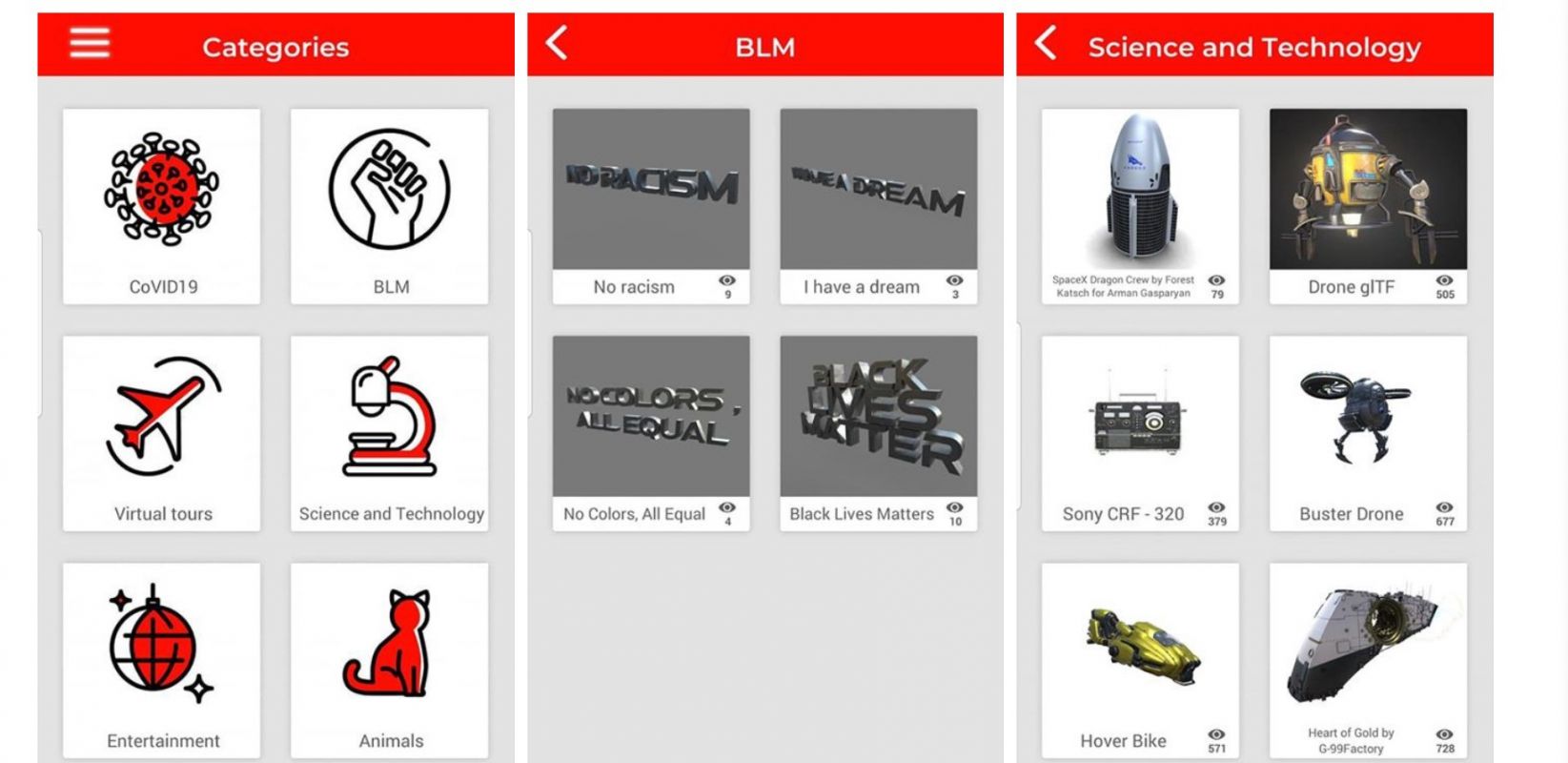
All you need to do is choose the desired model or a combination of models with a tap of a finger, and they’ll appear in your camera view allowing you to interact.
You can then start recording a video right from the app with no need to use a third-party screen recorder. Pretty sweet right?
The use of ready-made 3D content can be a huge compliment to your plot or even inspire you to develop a fantastic storyline and engage your viewers on a new level.
You can choose 3D objects from different categories, combine them in one scene and create stories, defining creativity at your own terms.
2. Adding your own content: If you’re looking for personalized content that would be in line with your specific plot, you can add your own 3D models to the app. To do this, you need to send it to Arloopa in FBX or OBJ format.
Add magic and fantasy to your videos
It’s important to understand that the use of AR visuals brings a dose of magic or fantasy to your videos rather than creating a complete reality illusion.
Realism is a crucial part of AR, determined by the detail and resolution of the real-time virtual graphics and the quality of camera tracking used to lock graphics into the real world. However, the level of realism still isn’t sufficient to be overly believable, especially in the case of mobile AR.
What’s different are the lighting effects on the virtual graphics, the reflections and shadows created by real-world lighting on the virtual object and how this lighting changes as the virtual object moves.
Besides, people or real objects should be able to move around the digital object to create the illusion that both are located in the same 3D space. Arloopa provides both these functionalities seamlessly enough to create a decent video.


